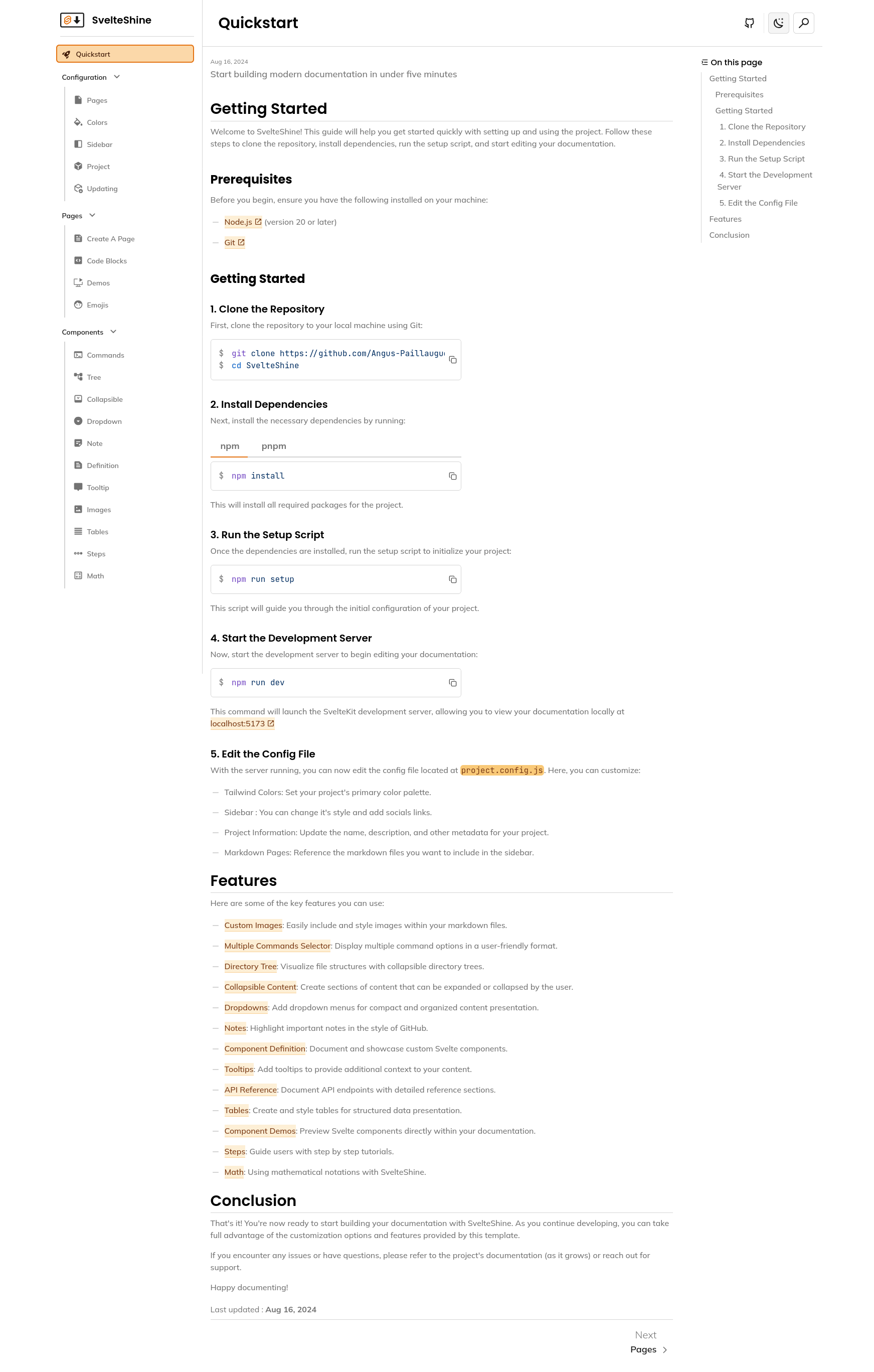SvelteShine is a powerful, lightweight documentation template built with SvelteKit and TailwindCSS, designed for developers looking to create project documentation quickly and efficiently using markdown. It offers an intuitive setup process, customizable features, and modern UI components to help structure and showcase technical projects with ease.
Why SvelteShine?
The primary goal of SvelteShine is to simplify the process of creating documentation for developers who prefer to write in markdown while benefiting from the power and flexibility of a SvelteKit application. By providing essential features out of the box, SvelteShine reduces the time spent on setup, allowing developers to focus on the content of their documentation.
Key Features
SvelteShine comes with a suite of features to enhance the documentation experience:
- Markdown Support: Write your documentation in markdown, and SvelteShine will handle the rest, including rendering your pages with custom styles.
- Customizable UI: Easily modify the look and feel of your project by configuring TailwindCSS colors, editing the sidebar, and adding project-specific information.
- Rich Components Library: SvelteShine includes a range of interactive components to enrich your documentation:
- Custom images, directory trees, dropdowns, collapsible sections, tooltips, and more.
- A Component Preview feature that allows you to embed live Svelte components directly within your documentation.
- Multiple Command Selector and Steps to guide users through multi-step processes or showcase various command-line options.
- Tables, Notes, and even Math support for technical and scientific documentation.
Customization Options
SvelteShine provides flexibility, enabling users to tailor their documentation to their project’s needs. Some of the key customization features include:
- Tailwind Colors: Customize your project’s primary color palette to align with your branding.
- Sidebar Configuration: Style the sidebar and add social links to improve navigation and visibility.
- Markdown Pages: Add and organize markdown files to ensure clear, structured documentation.
Technology Stack
SvelteShine is built on the following modern web technologies:
- SvelteKit: A highly efficient framework for building web applications with Svelte, offering fast development and built-in SSR (server-side rendering).
- TailwindCSS: A utility-first CSS framework that allows developers to create highly customizable designs with ease.
- No database : There is no database for storing posts or any other metadata because all of the pages are listed in the config file and metadata is fetched dynamically at run time from all of the markdown files.
Installation and Usage
SvelteShine is easy to set up, even for users unfamiliar with SvelteKit. The installation process involves cloning the repository, installing dependencies, and running a setup script to configure the project. Once the setup is complete, the development server can be launched to start editing and previewing your documentation locally.
For detailed instructions, please visit the Getting Started guide .
SvelteShine combines the best of Svelte’s reactivity and TailwindCSS’s customization to create a seamless documentation experience. With its rich feature set and easy-to-follow setup, it’s ideal for developers who want to quickly document their projects without compromising on design or functionality.